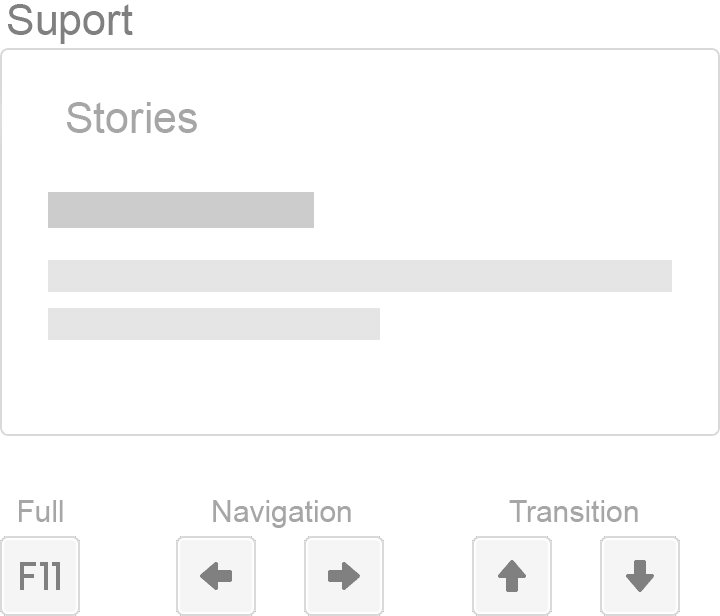Update
Chamber of Tutorials !
Tutorial No. OO3 :
Eye Editing [ Using Lens ]
O1. Download ibis Paint X from your App Store/Play store, if you do not already have it.
O2. Click on the option that is marked [ My Gallery ].
O3. Click on the plus sign that I have marked in red.
O4. Set the dimensions of your canvas. I usually prefer 1500×1500. Then click “OK”.
O5. Click on the option marked [ Rulers ].
O6. Click on the option marked [ Circular Ruler ].
O7. This will appear. This tool will help you to draw a perfect circle.
O8. Using “Felt Tip Pen(Soft)” draw a black circle.
O9. Using “Pen(Fade)” choose the darkest shade of the colour of your choice and draw a semi-circle. Then choose a lighter shade and draw another semi-circle on top of it such that a little bit of the previous layer is visible at the bottom and top.
Similarly, using the colour of your choice draw another semi-circle.
1O. Using “Dip Pen(soft)” draw the reflection highlights.
11. Save the lens and create a new canvas. Add the reference picture or faceclaim of your choice. Import the lens and put it on the eyes.
12. Erase the remaining part that is out of the eyeball using “Airbrush(Normal)”.
That's it! Were you able to follow the tutorial? If you were, consider giving this book a shoutout! You don't want to be the only one learning, do you?
If you have any queries, feel free to ask our Luna Jay here!
Credits !
Teacher: -silverrxses-
Next Up
[ Horror of Horcruxes Pt O1 ] 👉